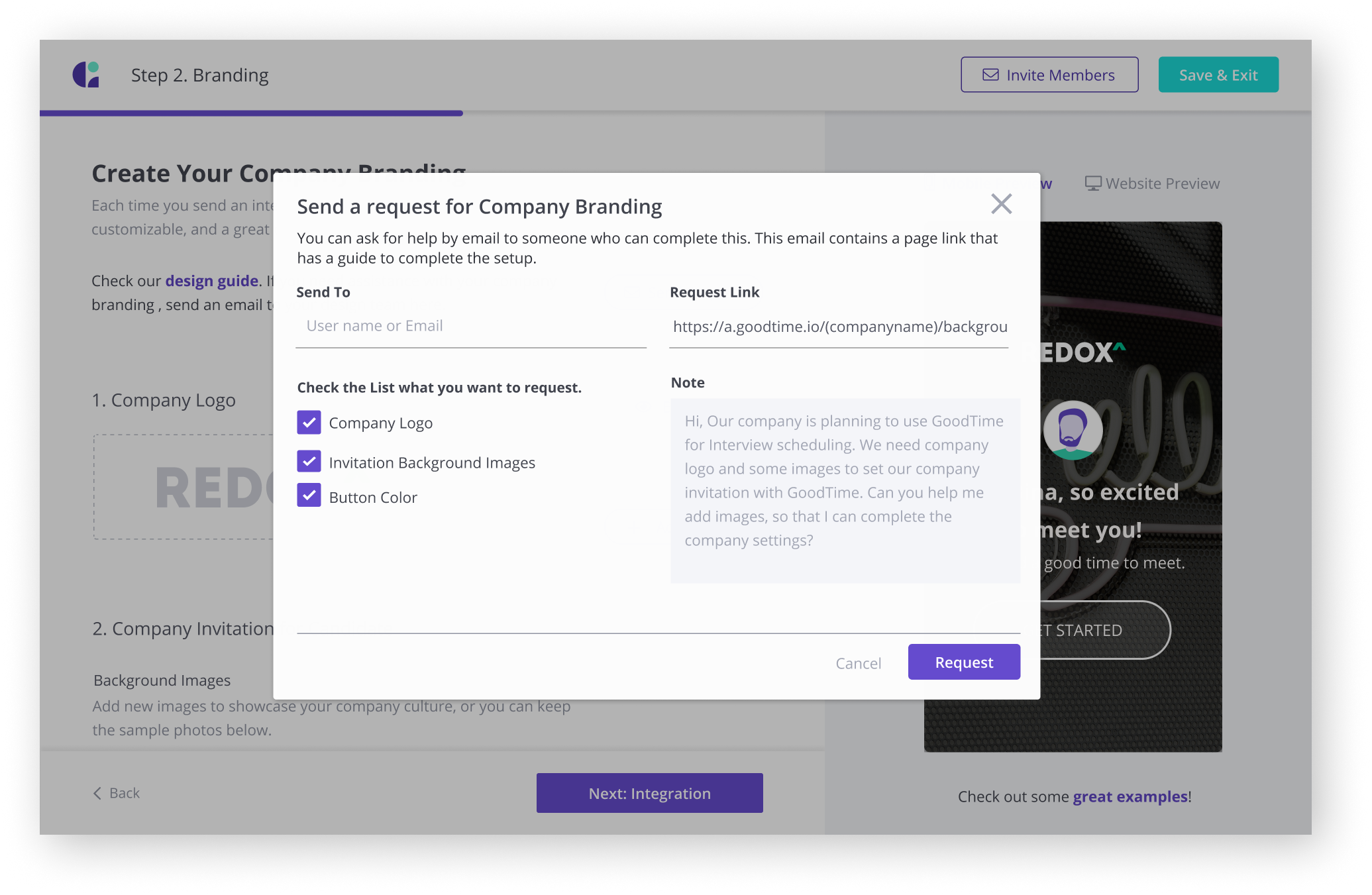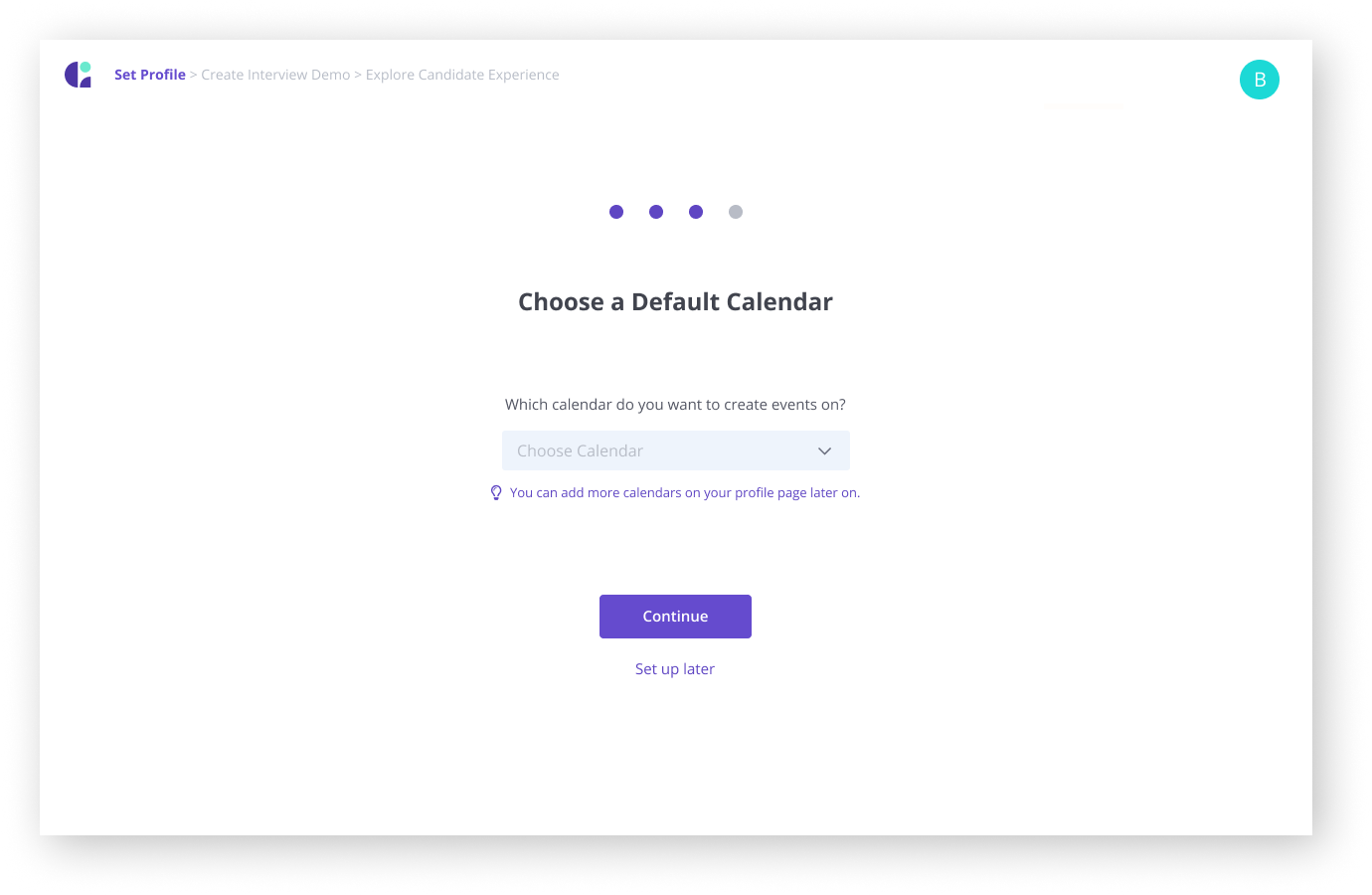Company Onboarding
Online process for company onboarding
(GoodTime 2019)
Intro
GoodTime is an interview management platform that streamlines the interview process for Fortune 500 companies and high-growth unicorns, making it both efficient and effective. Traditionally, when a company adopts GoodTime, there are several setup tasks involved, such as configuring email templates, setting interviewer tags, establishing company branding, and managing integrations. Our customer success team typically guides clients through this onboarding process, which can be time-intensive for both parties. To address this, I developed an online onboarding system that empowers users to complete these setup tasks independently. This new process not only reduces onboarding time for customers but also frees up valuable resources for GoodTime, allowing us to focus less on training and more on customer success.
Role
Product Designer / User research, Contents Strategy, Prototype, UX,UI Design
Company
GoodTime
Periode
May 2019 – October 2019
Mission
Improve company onboarding process
Problems
Customers ( Initial Cohort User )
The onboarding process involves numerous tasks, many of which must be handled manually, leading to inefficiencies.
Certain configurations can be complex for customers, often requiring collaboration with multiple internal teams, such as IT and design departments.
Ongoing communication with GoodTime is essential, as customer actions frequently need to be verified, adding extra steps to the process.
Clear communication regarding the purpose and best practices for using GoodTime is critical, both within the customer’s organization and with external stakeholders, to ensure proper adoption and alignment.
GoodTime ( Customer success team / Engineering )
1. Provide a comprehensive company onboarding checklist manually.
2. Monitor the company's progress and maintain regular communication to ensure smooth onboarding.
3. Certain items require validation, which necessitates assistance from the IT department.
Research
GoodTime is a platform that helps recruiters and coordinators with scheduling interviews. When working on a product that I do not use, rather a product intended for people in a specific job vertical, it is paramount to understand the behavior of the product users. In order to understand the work process and identify the pain points of these users, I met with recruiters and shadowed their day-to-day work. In addition, I participated in the customer onboarding process lead by Goodtime's customer success team.
Shadow and Discovery Session
Recruiter's carry out complex tasks. There are multiple paths to contacting candidates and each company has its own interview process. Variety of tools such as ATS, Video Conferencing, Coding Test integrated with companies. To better understand various workflows, I had 32 in-person shadow sessions where I observed recruiters carry out their daily tasks and 32 discovery sessions where I partnered with recruiters to find problems with their workflows. Despite the differences in each recruiter's workflows, I was able to find the common difficulties.
Findings
1.There are onboarding processes that cannot be resolved by recruiters alone and recruiters are stuck on it for a long period.
Video conferencing, Collaborative coding, ATS, Email integrations often error requiring continuous support from GoodTime engineering team or customer care team.
Company branding set up requires approval from design team.
2. When configuring email or email templates, recruiters often do not understand the use case nor the instruction. This requires training from GoodTime customer care team.
Internal process research
Researched on how GoodTime customer care team supports customer onboarding was conducted. I had interviews with GoodTime employees regarding the time consuming steps while onboarding and difficulties in supporting customers. In additional, I listened in on meetings between customer care team and customers.
Findings
1.Configuration step is difficult for customers to complete on their own.
In order to use GoodTime, instructions must be sent to initial cohort users so that they can configure their accounts. There is also a post-configuration instructions to ensure that their accounts are configured correctly. Despite thorough instructions, customers had a lot of questions.
2. Template authoring and tagging feature are difficult and complex to use.
The idea of template is difficult to grasp before using GoodTime and the process of authoring and registering template requires more than 10 clicks to navigate.
All interviewers on GoodTime requires a unique tag that must be entered manually and customers do not know how to name tags such that it helps with their workflow.
User Journey
After the onboarding research, we created a user journey board that lists pain points on each of tasks for our customers and for our customer care team. The design team and product managers got together and started ideating on the pain points and the ones that seem effective and feasible were shared with the customer care team.
Solutions
Online Company Registration
-Set up companies through online interactive guide.
-No more training: Enable users to learn and configure on their own as they use the service.
-Redesign settings hierarchy such that it is context driven.
Request feature on Company Settings
-In the company onboarding, user can send a request that includes a setup guide to the person in charge.
-Email notification system (Completion notice and Reminder)
Sample Template and Tag upload system
-Provide default sample template based on language and format most commonly used by users.
-Send profile registration link to interviewers to collect tag information.
-Download Tag form and upload file
Task Flow
We created two versions of task flows. The first version had all settings configured on the onboarding process. The second version had the minimal settings configured on the onboarding process and enable users to configure more settings as they explore the product. We decided to proceed with the second version.
Design
Company onboarding process can be broken down into two parts. The first part configures the minimal necessary settings to power-on GoodTime. The second part configures settings on-demand as user uses GoodTime.
Intro
Initial cohort user is responsible for configuring the company settings. This user receives an email with a link to onboarding process and lands on this page. We broke down the setup process by categories so that it's easy for the user to understand the progress.
Intro Revisited
While onboarding, initial cohort user can save their progress and come back at any time in the future. When the main page is revisited, the progress is visually communicated to the user and onboarding can be continued from the last save point. List of requests displays list of help items requested to others in the company and its statuses are shown well. For an in-complete item, initial cohort user can send a reminder emails to promote other teams to complete the requested item. Co-workers can be invited to help with the setting up the product. Until the initial settings are configured, GoodTime product cannot be accessed by other users. We expose number of users who already joined and waiting to use GoodTime so that it can promote initial cohort user to complete the setup.
Company Branding Settings
Using the design guide link and request feature, branding elements such as logo, brand color, background image can be requested to the customer's branding and design team. Final outcome can be previewed on the right.
Setup Request
If a request is sent to other teams for a task in branding configuration, recipients are granted access to the configuration page and they can complete given tasks.
Integration
Integration instructions are displayed on the right section of the configuration page and empower users to complete the configuration on their own. Verified feature provides feedback regarding success of integration.
Completion
Once company setup process is complete, list of all requested items and its statuses are shown to the initial cohort user. The user can proceed to configuring their personal profile.
Personal Settings
Personal onboarding only includes the minimum settings required to use GoodTime, lowering the barrier to start using the product. It is reinforced by an intuitive UX and a simple process that walks user through a single task per page design.
Prototype
Company Setting
Create Template Demo
Next Project